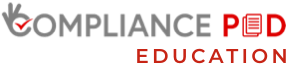Inevitably, in any given working environment, things will go wrong.
It’s an unfortunate fact of life. The real test is in the response of your helpdesk ticket software to these instances. Whether you’re a small, 3-year primary school or college or an internationally renowned multi-campus college group, a robust, appropriate helpdesk system is an absolute necessity. So how do you ensure that yours is up-to-scratch?
Will Your Helpdesk Stand the Test of Time?
Ensuring your solution is flexible is essential – a small-scale ticketing system might be viable currently, but will it scale as you do and accommodate for:
- Business growth
- Reactive and remedial statutory compliance checks, servicing, and inspections
- More complex support requests
- Links to your asset database
- Handling of the planned and scheduled maintenance of M&E assets
Therefore, looking long-term is key. Buying into a solution for multiple years for it to no longer be fit for purpose in a matter of months can put you in a tricky situation.
Flexibility is also crucial with helpdesk ticket software
Implementing a system which is as comfortable processing facilities maintenance requests as it is dealing with procurement submissions means information isn’t fragmented across multiple platforms – the utilisation of which, incidentally, would incur additional costs. Choose a system which gives you everything everyone needs – encourage collaboration.
What Additional Services Are Provided?
Is there support available for you when implementing it? Will they set your whole system up for you, and hand you the keys? Will they provide reasonably priced training? Some companies will promise the world. Then they’ll leave you stranded with a blank, empty software system. There will be no means of getting help without costly support and implementation packages.
Automated Helpdesk Software is the Future
We have worked with more than one college group whose people spend a huge chunk of their day managing their teams’ task helpdesk by expediting tickets to the right person or team.
With Compliance Pod’s Reactive Tasks module, the Reactive Task Rules feature does away with laborious, manual handling of the help desk ticket. Some examples:
- If a ticket has reached the expected due date, assign a manager to the ticket, email the manager providing them with a link to the ticket, set the priority to “High” and add the word “Overdue” to the ticket title.
- If a ticket has been categorised as regarding “Microsoft 365 Log-In”, assign a specific person, set a due date of 1 day, email a link to the ticket to the person, and move the ticket to a specific inbox.
Save Time with Helpdesk Software
Helpdesk ticket software can negate the potential for vague, aimless support requests being lost to the void. Apply a solution which affords your staff the means to efficiently access and resolve tickets assigned to their team, or individually, using intelligent rules and alerts.
If people can use it, they will.
If you want the whole of your organisation to use your solution, then make it easy. Do away with logins, and awkward helpdesk ticket request processing. Create a clear, easy-to-use, one-page form. Allow your people to report the issues and then move on with their day.
Having to answer 30 questions on a page designed in the mid-2000s isn’t making it easy.
When shopping for a helpdesk solution, it’s well worth looking a little closer – you’ll thank yourself for it in the not-too-distant future.
Book a demo of our Reactive Tasks module, and you’ll see it will slot right into your processes and save you hours upon hours of work.